Chalk
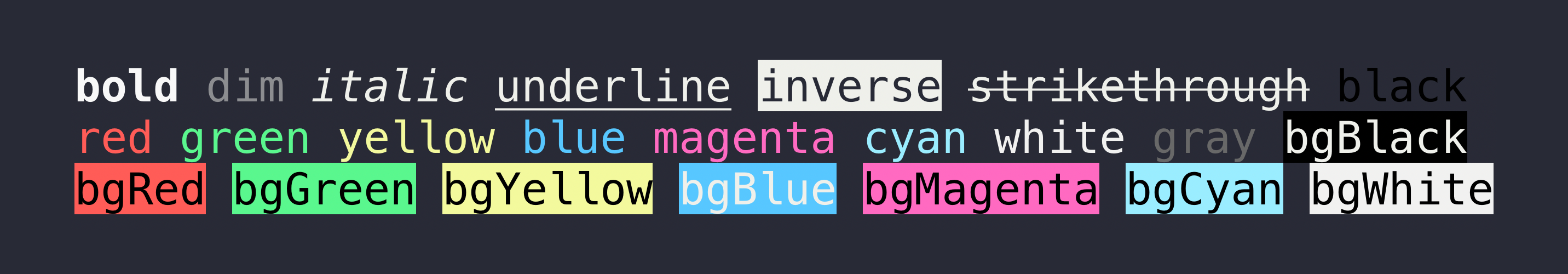
color.js曾经是最流行的字符串样式模块,但它存在严重的缺陷,例如扩展,String.prototype导致各种问题,并且该包无人维护。尽管还有其他包,但它们要么做得太多,要么做得不够。chalk是一种干净、专注的替代品。
Install
npm install chalk
caution
IMPORTANT: Chalk 5 完全使用 ESM 方案,如果想在纯 typescript 环境或构建工具中使用 Chalk ,可能需要使用 Chalk 4
不过目前 ts 已经支持把项目的打包格式更新成 ESM 方案了,虽然比较激进
通过配置ts.config.json
"compilerOptions": {
"module": "NodeNext",
"moduleResolution": "NodeNext",
},
5 的升级
- Bundle dependencies
Chalk不再依赖其他第三方库 🎉
这里似乎是 esm 化后,可以直接把捆绑依赖放到项目下,而不用打成包
这里跟 npm 的 BundleDependcies 微前端 没有关系
- 安装体积比
Chalk 4的一半还小
.....
常用语法
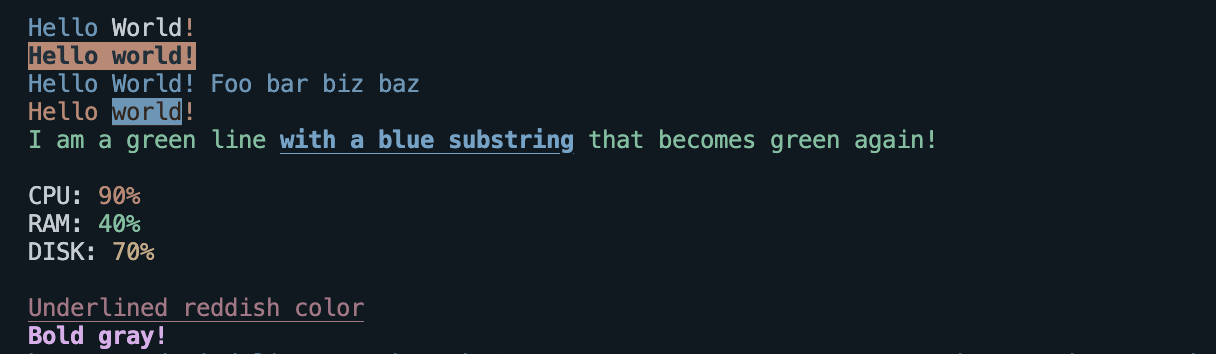
import chalk from "chalk";
const log = console.log;
// Combine styled and normal strings
log(chalk.blue("Hello") + " World" + chalk.red("!"));
// Compose multiple styles using the chainable API
// 这种情况 bgRed 优先级大于 blue
log(chalk.blue.bgRed.bold("Hello world!"));
// Pass in multiple arguments
log(chalk.blue("Hello", "World!", "Foo", "bar", "biz", "baz"));
// Nest styles
// 这种情况 bgBlue 优先级大于red
log(chalk.red("Hello", chalk.underline.bgBlue("world") + "!"));
// Nest styles of the same type even (color, underline, background)
log(
chalk.green(
"I am a green line " +
chalk.blue.underline.bold("with a blue substring") +
" that becomes green again!"
)
);
// ES2015 template literal
log(`
CPU: ${chalk.red("90%")}
RAM: ${chalk.green("40%")}
DISK: ${chalk.yellow("70%")}
`);
// Use RGB colors in terminal emulators that support it.
log(chalk.rgb(123, 45, 67).underline("Underlined reddish color"));
log(chalk.hex("#DEADED").bold("Bold gray!"));
// 自定义主题
const error = chalk.bold.red;
const warning = chalk.hex("#FFA500"); // Orange color
console.log(error("Error!"));
console.log(warning("Warning!"));
// 支持 format 占位
const name = "Sindre";
console.log(chalk.green("Hello %s"), name);
//=> 'Hello Sindre'
如何支持链式调用
思想:链中每一个节点存有 openAll 和 closeAll,保证父节点信息不丢失,
All 字段要不断和子节点的 style 拼接
https://github.com/chalk/chalk/blob/main/source/index.js
// 源码,只保留关键部分
const createStyler = (open, close, parent) => {
let openAll;
let closeAll;
if (parent === undefined) {
openAll = open;
closeAll = close;
} else {
// 但是子节点有优先级更高的样式怎么办?ansi-styles的规则已经解决了这个问题了
openAll = parent.openAll + open;
closeAll = close + parent.closeAll;
}
//存储父节点, 那么父节点从哪来呢?往后看
return {
open,
close,
openAll,
closeAll,
parent,
};
};
const createBuilder = (self, _styler, _isEmpty) => {
// 高阶函数
const builder = (...arguments_) =>
applyStyle(
builder,
arguments_.length === 1 ? "" + arguments_[0] : arguments_.join(" ")
);
// We alter the prototype because we must return a function, but there is
// no way to create a function with a different prototype
Object.setPrototypeOf(builder, proto);
builder[GENERATOR] = self;
builder[STYLER] = _styler;
builder[IS_EMPTY] = _isEmpty;
return builder;
};
// 最终我们应用每一个实例的openAll和closeAll
const applyStyle = (self, string) => {
if (self.level <= 0 || !string) {
return self[IS_EMPTY] ? "" : string;
}
let styler = self[STYLER];
if (styler === undefined) {
return string;
}
const { openAll, closeAll } = styler;
return openAll + string + closeAll;
};
export class Chalk {
constructor(options) {
// eslint-disable-next-line no-constructor-return
return chalkFactory(options);
}
}
const chalkFactory = (options) => {
// 实现传递多个实例,每个实例互不干扰
const chalk = (...strings) => strings.join(" ");
return chalk;
};
function createChalk(options) {
return chalkFactory(options);
}
// 这里很关键,在各种样式,如"red"的 get 上做处理,
// 返回的不再是样式,而是对样式信息封装一层的 builder,
// 在封装的过程中,通过 this[STYLER]拿到父builder的styler
// 从而 createStyler 可以保证父节点信息不丢失
for (const [styleName, style] of Object.entries(ansiStyles)) {
styles[styleName] = {
get() {
// 为什么用this,还记得我们是通过联式调用的吗
const builder = createBuilder(
this,
createStyler(style.open, style.close, this[STYLER]),
this[IS_EMPTY]
);
Object.defineProperty(this, styleName, { value: builder });
return builder;
},
};
}